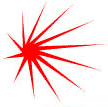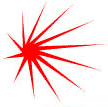Individuals with vision impairment
may experience any of the limitations discussed below. The degree of limitation
will vary among individuals. Not all students with vision impairment will
need the same CAMS (compensations accommodations, modifications, strategies) to perform in school and many others may only
need a few CAMS. Regardless, each student’s case should be evaluated on an individual basis with an Independent Needs
Assessment Protocol done by an Educational Strategist & Consultant or a Special Educational Needs Consultant (SEN). The following is a sample of possible CAMS for students with vision impairment. Other CAMS solutions may exist so check with
an Educational Strategist & Consultant or Special Educational Needs Consultant (SEN) for more information.
Consider:
1. What limitations the student with vision
impairment is experiencing?
2. How these limitations affect the student and the student's school performance?
3. What specific activities or tasks are problematic as a result of these
limitations?
4. What CAMS are available to reduce or eliminate these problems?
5. Are all possible resources being used to determine possible CAMS?
6. Has the student with vision impairment
been consulted regarding possible CAMS? Does the student know how s/he learns
best?
7. Once CAMS are in place, would it be useful to talk with the student and/or
team to evaluate the effectiveness of the CAMS and to determine whether additional or different CAMS are needed?
8. Do parents and school staff need training regarding vision impairment?
9. Schedule time to meet with
the Educational Strategist & Consultant or Special Educational Needs Consultant (SEN) to determine how to communicate
needed CAMS with the school team and how to document.
CAMS:
Reading Information from Printed Materials:
For those who benefit from magnification & other modifications
· Provide a hand/stand magnifier
·
Enlarge information
on photo copier
·
Provide information
in large print
·
Reduce glare on
paper copy
·
Use color acetate
sheets
· Improve lighting or use task lighting
· Provide a closed circuit television system
(CCTV)
· Provide alternative optical wear, i.e. clip-on
monocular or loupes; prism spectacles; binocular systems, or a hand held monocular
· Allow frequent breaks to rest eyes when fatigue
is a factor
For those who do not benefit from magnification
· Provide an optical character recognition
system (OCR)
· Use tactile graphics
· Provide a qualified reader
Reading Information from a Computer Screen:
For those who benefit from magnification and other modifications
· Increase font size or change Accessibility
Options in Windows Accessories control panel
· Add locator dots and/or large print labels
to computer keyboard
· Provide an external computer screen magnifier
· Provide screen magnification software
· Use an anti-glare or anti-radiation computer
screen guard
· Provide special computer glasses to reduce
glare
· Allow frequent breaks to rest eyes when fatigue
is a factor
For those who do not benefit from magnification
· Provide screen reading software
· Provide a computer Braille display
· Provide a qualified reader
Taking Notes, Completing Forms, Writing, Reporting, or Documenting:
For those who benefit from magnification & those who do not
· Use an audio or digital recorder
· Use a Braille stylus/Braille plate
· Use a Braille Printer or Embosser
· Purchase special pens, e.g. a bold felt tip
or lighted pen
· Purchase special paper, e.g. with tactile
lines, bold print, or less glare
· Use a form guide
· Use electronic Braille or talking note takers
and organizers
· Add voice output to the computer
· Provide closed circuit television system
· Provide a scribe
Using Speech Output on Computer:
· Use a headset
· Provide an earplug for the computer
Improving Mobility:
For those who benefit from magnification & for those who do not
· Allow the use of a service animal for assistance
with mobility
· Provide mobility and orientation training
· Use a mobility aid (cane, electronic aid,
other)
· Install detectable warning service
· Install colored edges on stairs for improved
color contrast
· Improve lighting in area
· Provide a traveling/emergency evacuation
partner
· Provide a verbal landmark system
Sensitivity to Light:
· Lower wattage of overhead lights
· Provide task or alternative lighting
· Use full spectrum lighting and/or filters
· Install flicker free lighting
· Provide optical wear (Protective eye glasses)
· Move work space or desk to another spot
· Place blinds on windows
Distinguishing Between Colors:
· Label items
· Use X-Chrome lens
· Provide prescription glasses for color discrimination
· Provide a color analyzer
· Use colored acetate sheets
· Provide a coach to identify colors
Transportation:
· Assist with access to and use of school or
public transportation
· Ride with a coach
· Allow modified or flexible school schedule
Accessing the Internet:
For those who benefit from magnification & for those who do not
· The hardware/software options previously mentioned
· Use text based web browser
· Redesign Web sites or Intranet (i.e., student
handbook online)
· Provide reader to describe pictures and materials;
print out Web page information and enlarge text on a photo copier, Closed Circuit Television, or use Optical Character Recognition
Systems