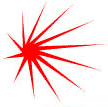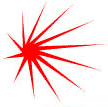Individuals with mental retardation or developmental disabilities (MR/DD)
may experience any of the limitations discussed below. The degree of limitation
will vary among individuals. Not all students with MR/DD will need the same CAMS (compensations accommodations, modifications,
strategies) to perform in school and many others may only need a few CAMS. Regardless, each student’s case should be
evaluated on an individual basis with an Independent Needs Assessment Protocol done by an Educational Strategist & Consultant
or a Special Educational Needs Consultant (SEN). The following is a sample of
possible CAMS for students with MR/DD. Other CAMS solutions may exist so check
with an Educational Strategist & Consultant or Special Educational Needs Consultant (SEN) for more information.
Consider:
1. What limitations the student with MR/DD is experiencing?
2. How these limitations affect the student and the student's school performance?
3. What specific activities or tasks are problematic as a result of these
limitations?
4. What CAMS are available to reduce or eliminate these problems?
5. Are all possible resources being used to determine possible CAMS?
6. Has the student with MR/DD been consulted regarding possible CAMS? Does the student know how s/he learns best?
7. Once CAMS are in place, would it be useful to talk with the student and/or
team to evaluate the effectiveness of the CAMS and to determine whether additional or different CAMS are needed?
8. Do parents and school staff need training regarding MR/DD?
9. Schedule time to meet with
the Educational Strategist & Consultant or Special Educational Needs Consultant (SEN) to determine how to communicate
needed CAMS with the school team and how to document.
CAMS:
Cognitive Limitations:
Reading
· Provide pictures, symbols, or diagrams instead
of words
· Read written information to student or provide
information on audio player
· Use voice output on computer
· Use Reading Pen on single words or phrases
· Use line guide to identify or hi-light one line of text at a time
Writing
· Provide templates or forms to prompt information
requested
· Allow verbal response instead of written
response
· Allow typed response instead of written response
· Use voice input and spell-check on computer
· Use a scribe to write the student's response
· Provide ample space for providing written
response
· Use voice activated recorder to record verbal
instructions
Calculations
· Allow use of large-display or talking calculator
and use counter or ticker
· Make pre-counted or pre-measured poster or
device
· Provide talking tape measure and liquid level
indicators
· Mark the measuring cup with a "fill to here"
line
Organization:
· Minimize clutter and color-code items or
resources
· Provide A-B-C and 1-2-3 charts
· Divide large tasks into multiple smaller
tasks
· Use symbols instead of words and use print
labels instead of hand-written labels
Time Management:
· Provide verbal prompts or reminder
· Provide written or symbolic reminders
· Use alarm watch or beeper
· Use specific aids or devices to assist in
understanding and increase productivity
· Arrange materials in order of use
· Use task list with numbers or symbols
· Avoid isolated work space
· Provide for an on-site coach
· Provide additional teaching or reteaching
as needed
Gross and Fine Motor Limitations:
Computer Use
· Use key guard
· Use alternative input devices such as speech
recognition, trackball, and joystick
Telephone Use
· Use large-button phone
· Use phone with universal symbols (fire, police,
doctor)
· Use phone with speed-dial, clearly labeled
· Use receiver holder
· Use headset
Workstation Use
· Place anti-fatigue mats at work space or
desk
· Use motorized scooter
· Use stools at work space
· Move items within reach
· Provide frequent rest breaks
Tool Use
· Use ergonomic tools, handle build-ups, or
other tool adaptations
· Use orthopedic writing aids
· Use grip aids
· Use special aid or device
Social Interaction:
· Implement a structure of positive feedback
· Use visual performance charts
· Provide tangible rewards
· Use a coach or mentor and provide sensitivity
training (disability awareness) to all staff and peers
· Implement a Student Assistance Program (SAP)
· Provide a coach and use videos to demonstrate
appropriate behavior at school and with peers
· Model appropriate social skills such as where
to eat, when to hug, how to get lunch, and how to ask for help
Situations and Solutions:
The student cannot remember to put away her school supplies after completing an assignment.
She also forgets to turn in the completed assignment. The SENC suggested posting a reminder at the student’s work space
and at the door, one with words and pictures that asks, "Did you put away your school supplies? Did you turn in your completed
assignment?"
The student will sometimes get lost or becomes disoriented when going from class to
class. The SENC recommended providing the student with a color-coded map of the building, identifying each classroom, restroom,
and offices. The student could also use a walkie-talkie to communicate with a staff person in the event she was lost in the
building.