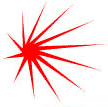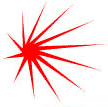Individuals with hearing impairment may experience any of the limitations
discussed below. The degree of limitation will vary among individuals. Not all
students with a hearing impairment will need the same CAMS (compensations accommodations, modifications, strategies) to perform
in school and many others may only need a few CAMS. Regardless, each student’s case should be evaluated on an individual
basis with an Independent Needs Assessment Protocol done by an Educational Strategist & Consultant or a Special Educational
Needs Consultant (SEN). The following is a sample of possible CAMS for students
with a hearing impairment. Other CAMS solutions may exist so check with an Educational
Strategist & Consultant or Special Educational Needs Consultant (SEN) for more information.
Consider:
1. What limitations the student with a hearing impairment is experiencing?
2. How these limitations affect the student and the student's school performance?
3. What specific activities or tasks are problematic as a result of these
limitations?
4. What CAMS are available to reduce or eliminate these problems?
5. Are all possible resources being used to determine possible CAMS?
6. Has the student with a hearing impairment been consulted regarding possible
CAMS? Does the student know how s/he learns best?
7. Once CAMS are in place, would it be useful to talk with the student and/or
team to evaluate the effectiveness of the CAMS and to determine whether additional or different CAMS are needed?
8. Do parents and school staff need training regarding hearing impairments?
9. Schedule time to meet with
the Educational Strategist & Consultant or Special Educational Needs Consultant (SEN) to determine how to communicate
needed CAMS with the school team and how to document.
CAMS:
Communicating One on One:
· Use written notes
· Use computer technology such as e-mail and
instant messaging
· Provide an assistive listening device (ALD)
· Provide an interpreter
· Provide basic sign language training
· Provide an augmentative communication device
· Provide a TTY
Communicating in Groups:
· Provide an assistive listening device (ALD)
· Provide communication access real-time translation
(CART)
· Provide computer-assisted note taking
· Address environmental factors such as background
noise, lighting, and positioning
· Provide an interpreter
· Use Web-based meeting software or video conferencing
for lectures, discussions, and homework
· Provide standard note taking or other text
information
· Allow audio recording of lectures, assignments
that can be transcribed
· Provide speech recognition software
Communicating with Peers:
· Use a two-way radio
· Use a portable TTY
· Use a paging device
· Use a portable computer
·
Responding to Emergency Alarms:
· Provide visual or tactile alerting device
· Implement a coach or mentor system
Responding to Other Sounds in the Environment:
· Provide auditory signal software to replace
computer sounds
· Allow the use of a hearing dog
· Provide a visual or tactile signal
Dealing with Extraneous Noises:
· Provide sound absorbing panels and carpeting
· Separate the work space from noisy equipment or areas
Working and Moving around the School Safely:
· Establish paths of travel
· Install flashing lights and mirrors
· Invite the person with hearing
· Use a vibrating one-touch pager
· Install a portable CCTV in key areas
Wearing Hearing Protection:
· Use electronic hearing protection that filters
out damaging noise while allowing the user to hear human voices
Accessing Information from Video Tape:
· Add captions videos
· Purchase captioned videos
· Provide an interpreter
· Provide a script of the video
Transcribing Information from Audio Tape:
§ Attach a pressure zone microphone (PZM) to
the recording device
§ Use a direct audio-input device, in-line
amplifier, sound equalizer, or amplified headset
§ Use the T-coil in a hearing aid and wear
a headset just in front of the ear
Communicating with Others at School:
· Notify others that when speaking to the student
they should look directly at him/her when speaking (the student must agree to this) or ask to consider communication in writing
· Place mirrors strategically around the classroom
to help alert the student of activity around him/her